You have three options when you create an account: use your LinkedIn login, your ORCID, or fill out a form to create your SNAS account. You will need to login using the same method you used to create your account:
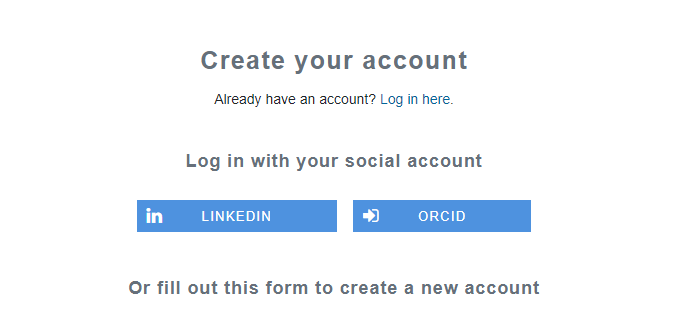
LinkedIn Login
If you registered using your LinkedIn ID, you will need to use the LinkedIn sign on option to access your account. You do not have a password for SNAS, only for LinkedIn. If you do not remember your LinkedIn password, you will have to reset it through LinkedIn here.
ORCID Login
If you registered using your ORCID, you will need to use the ORCID sign on option to access your account. You do not have a password for SNAS, only for ORCID. If you do not remember your ORCID password, you will have to reset it through ORCID here.
SNAS Login
If you filled out the form to create a SNAS account, you can use our password reset page to begin resetting your password.

Comments
0 comments
Article is closed for comments.